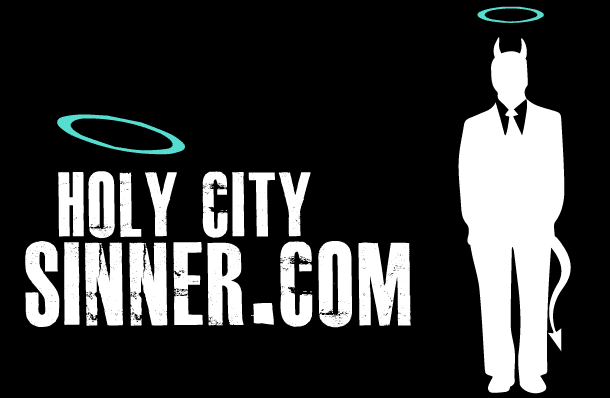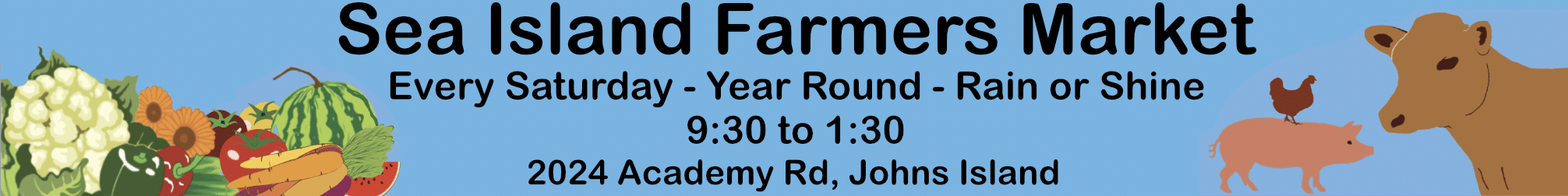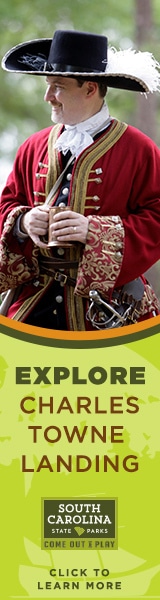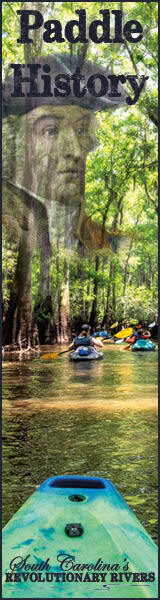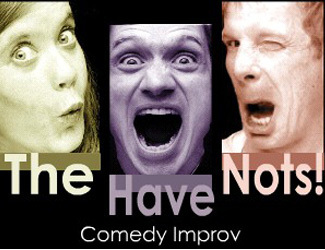Site Updates
How to Keep Seeing Holy City Sinner in your Facebook Feed
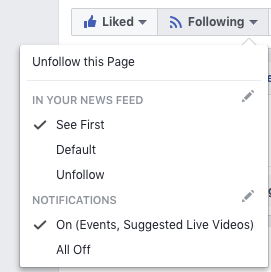 For whatever reason, Facebook is again making changes to the types of you content you see in your feed. These changes usually mean that pages like mine are shown less often to my followers. Follow the steps below to ensure Holy City Sinner continues to show in your feed.
For whatever reason, Facebook is again making changes to the types of you content you see in your feed. These changes usually mean that pages like mine are shown less often to my followers. Follow the steps below to ensure Holy City Sinner continues to show in your feed.
On a laptop or desktop:
- Go to the Holy City Sinner Facebook page (click “Like” if you haven’t already)
- Hover your mouse over “Following” (next to the “Like” button) and choose “See First” and “On (Events, Suggested Live Videos)” from the drop down menu that appears
- That’s it!
On a cellphone/iPad/Tablet:
- Go to the Holy City Sinner Facebook page
- Click “Like” (if you haven’t already)
- Click “Follow”
- Click “See first”
- That’s it!