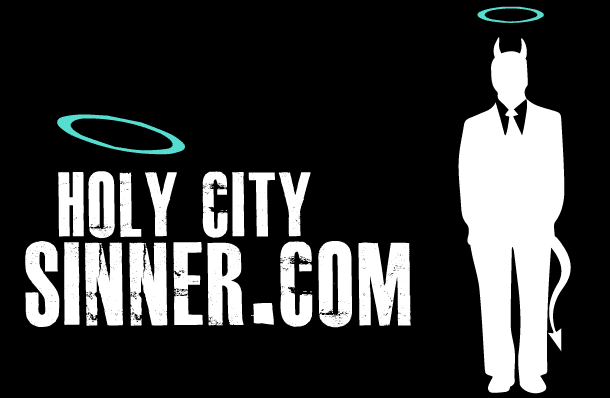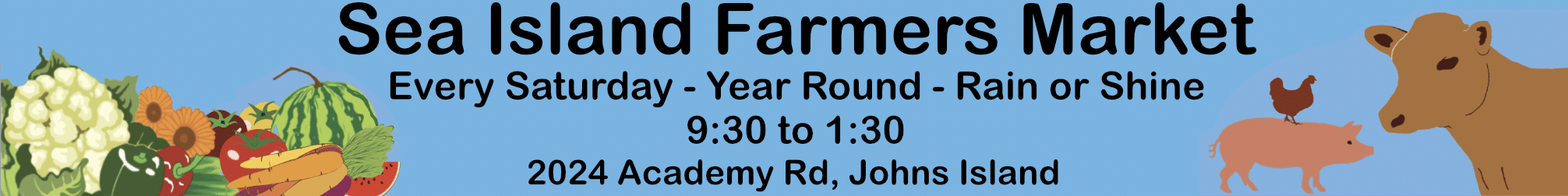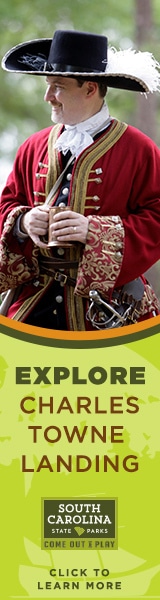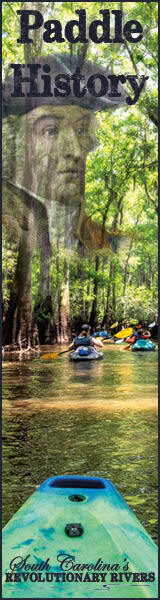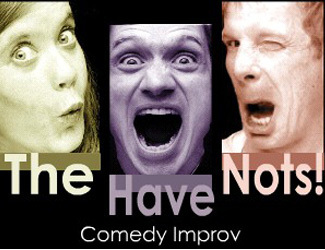Uncategorized
How to Set Up a Restaurant Website with an Online Ordering System
Opening an online restaurant website can increase the customer base and boost business profits. Many restaurants naturally decide to offer online ordering as part of their takeaway service. However, now that the impact of COVID-19 has spread throughout the world, this has become an increasingly popular idea as restaurants have to adjust to this new way of life.
With restaurants being forced to close their dining rooms and social distancing, meaning it is extremely tough for them to reopen and run a profitable business, looking to operate a takeaway or delivery service is a way for them to stay up and running.
So what are the necessary steps restaurants need to take to set themselves up with an online ordering system that can be aligned with their current website and offered to their customers as an alternative service to dining out?
Research your options
Firstly, you need to decide which operating system is best for your business. The good news is, there are already plenty out there that have been specifically designed to provide restaurants with an online service. They do, however, come with significant differences, and it’s essential to understand the pros and cons of each before settling on the best system for your business. You could choose to go with one of the big players, which will make life easier by offering a built-in user base for your customers so you can get set up right away. You also don’t have to worry about hiring employees to deliver the food as they take care of this themselves. However, in exchange for this service, they take a portion of the revenue made from each order.
Alternatively, you could opt for a standalone online ordering system, which includes the hardware for a POS that’s been designed with restaurants in mind. These systems are omission-free, which means you keep all your revenue, though you would have to organize staff to deliver the food for every order.
It’s also possible to utilize eCommerce solutions that already exist. While a little trickier to organize, the result can mean a seamless and enjoyable ordering experience for your customers.
Adding your chosen system to the website
Once you’ve selected the best online ordering system for your business, you need to understand how to implement it on your current site. Again, you have several options to choose from here.
The most straightforward choice is to add a call to action button that then diverts the customer to a 3rd party online service. There is also the option of dropping an HTML into your site, but this only works if it’s compatible with your current design.
A third option is to build a custom widget. The advantage of this is that it will blend seamlessly into your current design and will be the most aesthetically pleasing. However, this is the most complicated and costly solution and will require you to have a decent grasp of HTML/CSS/JavaScript to create it successfully.
The final choice to consider can work if your customers are already working with an existing eCommerce solution that can be set up to fulfill the requirements of an online ordering system. This could provide added advantages of being able to customize menu options and track orders all in the same place.
Promoting your new service
Once you are all set up, you need to promote the new service to your existing customers as well as try to reach a new online customer base. Social media advertising, updating your content, engaging with your customers, sending newsletters, and adding information about your new service to your site can help to boost online orders and will keep you in your customer’s minds until the crisis is finally over and normal life resumes.