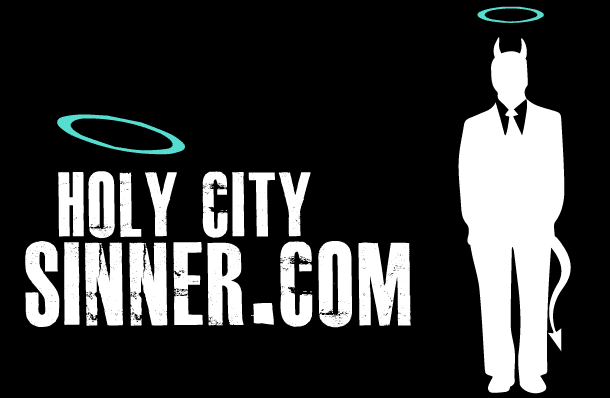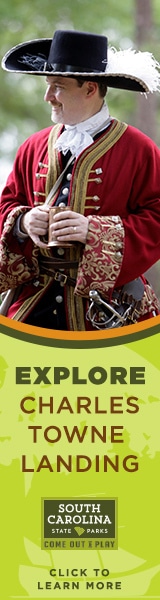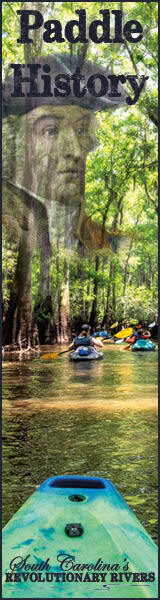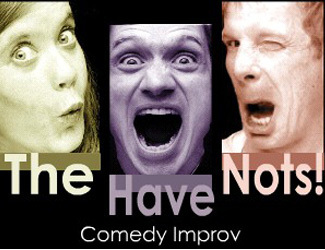Games
5 Best Android Emulators for Standoff 2.
Overview:
Standoff 2, a multiplayer game that is the sequel of the legendary “Standoff”, developed by Axlebolt. A counter-strike like first-person game in which two teams face off in a small battlefield. All of these maps are based on Counterstrike. The gaming experience is more fanatic. There are four different modes of Standoff 2. The game is a sequel of legendary Standoff. Standoff 2 test your shooting skills dynamically and uniquely. With incredible game modes and amazing skins, this game is already a hit for years. In this game, there will be terrorists against Special Forces. Controls of Standoff 2 are much more comforting with the virtual d-pad on the left side of the screen and a gun crossfire on the right. The one unique feature like other shooting games is that the shooting button is available automatically on the left and right sides. This makes the controls much comfortable. Designed for the tiny smartphone screens, standoff 2 can be played on both Windows and Mac PC.
There are four different game modes of Standoff 2 but the one default mode is Deathmatch mode where two teams fight in a small battlefield for death. You will get spawned if you get killed within five seconds, unlike Counter-strike. There is a defuse mode in which one team is “Team terrorists” which have to plant the bomb and let it blast to win. Whereas the opponent team which is “Team Counter terrorists” which have to detonate that bomb and don’t let the terrorists plant another bomb. This whole session involved killing and shooting guns with amazing graphics and less memory. The other modes of the arms race and sniper duel are also fun to play with amazing shooting experience.
Can we play Standoff 2 on PC?
You can play Standoff 2 on PC with help on android emulator. Android Emulators are software just like an android smartphone which lets you use all the features of an android smartphone. Standoff 2 for PC can be played with following free Android Emulators. Now ditch the tiny screens of your smartphones and expensive data plans to play Standoff 2.
LDPlayer:
LDPlayer is one of the best choices of free Android emulators that you can use. This lightweight Android emulator lets you run games and android apps that were built for the android smartphones on your PC with lightning bolt speed and convince. LDPlayer lets you choose settings for your customization with utmost ease and less effort. You can customize your game controls and settings, even of your GPU and graphics.
It is the best compatible free android emulator out there for Standoff 2 for PC. It’s lightweight, fast, and runs everything smoothly. It is simple to download just head over to the official LDPlayer website to download LDPlayer. The setup I of a few MB’s. It will be downloaded in a few minutes depending on your bandwidth connection you have. It can be run on both AMD and Intel processors. LDPlayer is smooth and fast with monthly updates which makes it more convenient for user experience. LDPlayer has the most simple and amazing interface. By far LDPlayer is the no.1 choice for professional gamers and users even if you have a low-end PC or laptop. LDPlayer is a perfect Android emulator for gaming
Bluestacks:
Bluestacks is also one of the top free android emulators out there which are compatible with Standoff 2. With Bluestacks improve your FPS skills to show your friends with bigger screen and easy controls. Bluetstacks will be your companion for improving your gaming experience. It is available for Windows 7/8/8.1 and 10 which you can easily download Bluestacks by heading to the official website. It is easy to download and simple to install. There is so much more Bluestacks has to offer like Key-mapping and Multi-Instance features. You can download almost any game that is available on the Google store. Bluestacks have the potential to be your go-to gaming buddy. Download Bluestacks on Windows and Mac to experience the amazing graphics and smoothness.
Memu Play:
Memu Play is the free android emulator that is available for standoff 2 for PC. Memu play lets you play like a pro with more exciting features that enhance your gaming experience. With no limitations of battery and no more disturbing calls, this can be your option to play Standoff 2 for PC. Loaded with the features like Multi-Instance and Key-mapping Memu Play is one of the options you can choose to play Standoff 2 for PC.
Nox Player:
Nox player has earned its place over the years with its amazing features and it has never failed to surprise the audience. It is perfectly compatible with the Standoff 2 for PC and you can easily download it from their website or official Google app store. Bigger screen, smoothness, and features like key-mapping are also one of the main key factors of the success of this player. Comparing with all other options we have, this is placed at number 4.
Gameloop:
GameLoop or known as Tencent Gaming Buddy is a free android emulator for gamers out there which is good enough for gamers to play FPS shooting games like Call of Duty and PUBG Mobile. The keyboard controls and performance is good. In comparison with other options, this is placed at no.5 as it is in more developing stages and has so many things to improve but this can be a good option if you have a low-end PC.
Conclusion:
Comparing all of these 5 best android emulators we have narrowed down all the features and for that LDPlayer is by far one of the best choices you can have for your go-to gaming experience on PC and a good compatible option to play Standoff 2 for PC.