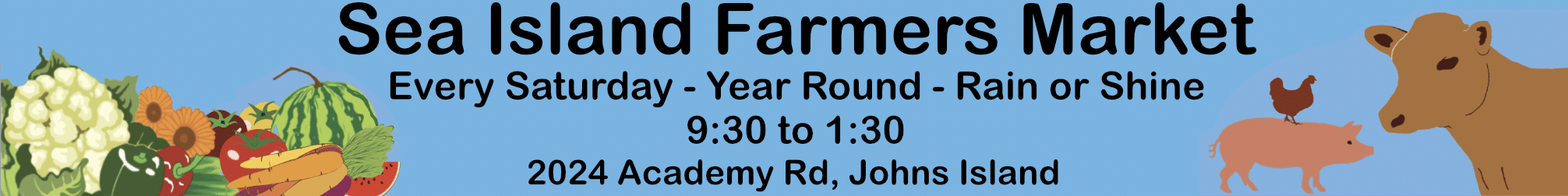Uncategorized
Top 5 Design Apps for iPad
Inspiration can come anywhere and anytime, even when you are watching a movie or playing at PlayAmo Canada. What do you do if it catches you on the road? These five free iPad apps can help you create great work wherever you want.
Adobe Photoshop Sketch
Adobe Photoshop Sketch is a big, pumped-up version of your sketchbook. The next time you’re not at your computer and a brilliant idea comes to mind, just open the app. A set of brushes and pens will help you write it all down on a digital sheet of paper. There are even grids and the ability to insert photos from your personal library or the Adobe Stock library.
When you get home, you can easily import your sketch into the desktop version of Photoshop. The interface is quite simple and intuitive.
Vectornator X
The Vectornator X application is an intuitive software for working with vector graphics. It lets you create gorgeous digital artwork right on your iPad or iPhone. The toolset is very similar to Adobe Illustrator, so if you are already familiar with AI, you will quickly get to grips with Vectornator X.
Moreover, you can export the project to Adobe Illustrator and continue your work there. The principle also works the other way around: take your unfinished work from Creative Cloud and make changes in Vectornator X.
What The Font
You’re walking down the street and suddenly notice cool typography. It could be a poster, a neon sign, or a flyer. How can you tell what typeface is being used? Just take a picture and upload it to What The Font. The app will almost instantly recognize the font or offer you similar options to choose from.
This free version of the popular online tool is perfect for font enthusiasts and graphic designers who want to add new typography to their work.
Pocket Palette
Fans of color palettes and palettes, this app is just for you. With Pocket Palette, you can create an endless number of customized color palettes from scratch or from photos on your iPad. You can change the number of colors and shades, remove unnecessary ones from your photo, and customize the hex code of each color to get the shade you want. Save your favorite palettes and export them to other applications.
Next time you see something eye-catching on the road, just take a picture and then create a palette.
Adobe Capture
Are you a designer who likes to take pictures to disperse your inspiration? If so, Adobe Capture might be your new favorite design tool. And a photo editor at the same time. Imagine seeing new patterns, brushes and textures through the lens of your tablet or phone? That’s exactly how Adobe Capture works. Take photos of the patterns you like and turn them into real design tools.
The resulting tools can be saved to your Creative Cloud account and used in the desktop version of Adobe software.
Thanks to ongoing advances in technology, design software no longer ties you to your computer. If you have an iPad, try these tools. Remember that inspiration can arise at any moment. To capture it, you now have apps.