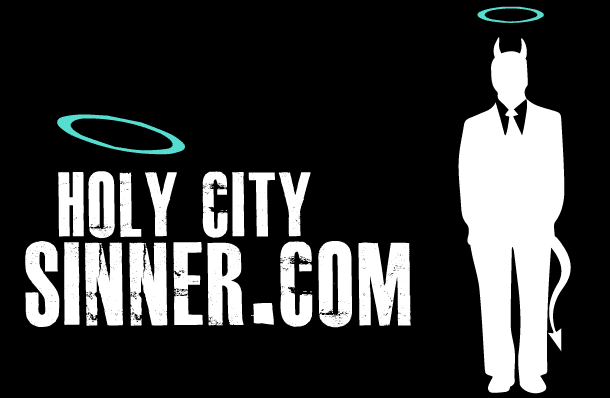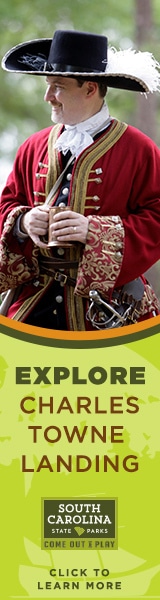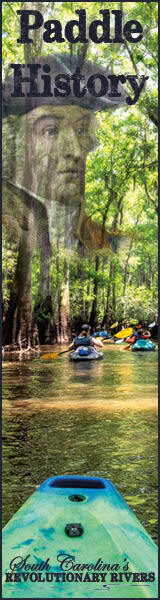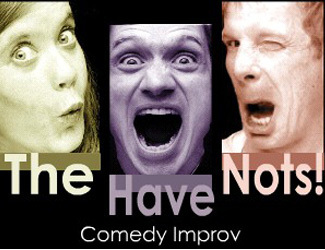Uncategorized
The Perfect DAW for You
Choosing a digital audio workstation (DAW) can get overwhelming at times. It’s understandable, considering the number of DAWs out there.
Here are some considerations you can think of before purchasing your first DAW.
Entry Level
The first type of DAWs you can consider are entry-level DAWs. These types of DAWs help ease you into the world of music production.
Most of these DAWs are free. A famous example is Garageband. This is considered the free and entry-level alternative to Logic and is usually pre-installed in Mac products.
To learn more about Garageband and what audio interface fits well with it, click this link.
Ableton Live has its own free version called Live Lite. The biggest drawback with these types of DAWs, especially Live Lite, is the limitations.
Live Lite, for example, only comes with six instrument tracks. Suppose you want to make rough demos or relatively simple song structures (vocals, guitar, and/or piano). In that case, this won’t be an issue.
However, you will still feel limited by this.
These types of DAWs are mostly there to familiarize yourself with music production in the hopes that you upgrade to their main line or premium options.
That said, there have recently been more free DAWs with very few limitations. Be on the lookout for those.
Price
If you plan on upgrading to the “standard” or “premium” options, consider the price.
A lot of high-end DAWs have enormous price tags. Some can go as much as thousands of dollars.
The main reason is the number of features, sounds, and plug-ins that come with it. Although there might be a chance, you won’t use all of them. You might even use third-party plug-ins instead.
If that’s the case, then it isn’t worth going for high-end options.
But when it comes to quality, the best in the business DAWs are reasonably priced, going for around $200 to $500. These include Logic Pro for Mac and Fl Studio for PC.
For DAWs available for both Mac and PC, there’s Ableton Live, Cubase, and Studio One, to name a few. All of these are excellent products that are reasonably priced.
All of these products have trial versions that help you get the hang of the specific nuances and features of the DAW. They typically last for 30 days, which is more than enough time for you to know the basics of these workstations.
Here’s a quick tip for beginners to intermediates, less is more.
As mentioned earlier, you won’t be using every single feature of the DAW. You’ll probably only end up using a small fraction of it, and the rest will likely come from external plug-ins.
System Requirements
After checking on your budget, the next consideration is the system requirements. This will depend on your computer.
Your computer is the primary device that you will use in music production. Be certain that your computer is capable of handling the tasks in music production. Some of these tasks usually include processing audio and reading midi files.
DAWs usually come with a list of system requirements that you can check.
Learning Curve
Even with advanced features and tools, a good DAW should be easy to learn. Both beginners and pros should have the same understanding.
It wouldn’t be ideal for you to spend months trying to learn the DAW’s ins and outs only to spend another set of months to be proficient at it.
Both the learning and application portion should go hand in hand, or at the very least not have that big of a gap. In order for that to happen, the DAW should be relatively easy to learn.
While everyone’s definitions of easy and hard are different, there should be a general level of difficulty that can apply to everyone with varying degrees of expertise.
User Interface
Another consideration that can vary depending on who you ask is checking the user interface.
The user interface refers to the layout of the DAW.
Like with many other considerations, this is subjective. A good user interface will depend on what you think is easy to digest and access.
While there are a lot of features and tools readily available, a good thing to keep in mind is for it not to look clunky and all over the place.
Most DAWs have a similar structure when it comes to the interface. Avoid DAWs with complicated-looking interfaces unless you plan on taking the time to learn and master the DAW.
What do you plan on doing?
This is viewed as the first thing you should think about. You’ve most likely heard this phrase when choosing something in general. However, this can be helpful when selecting the DAW for you.
DAWs usually don’t excel at everything. They have their strengths in specific fields, which is what you want to look out for.
For example, if you aim to create beats or EDM, Fl Studios is the recommended DAW. For Mac users, you can use Ableton Live since the session view is perfect for creating loops.
On the other hand, Reaper is a well-known DAW that caters to more rock-oriented genres.
If you are an audio engineer wishing to have industry-standard quality, then ProTools is the one for you. Be wary since the monthly subscription can cost a lot of money and storage space. After all, this is the DAW that professional audio engineers in the music industry use.
Keep in mind that they are not strictly limited to those specific genres and standards. They are just known to excel in those certain styles. You can still create songs in other genres with those DAWs.
At the same time, you can make “industry standard” level quality with any DAW. It all comes down to skill.
These are just some recommendations that you can note down if you are going to be hyper specific in the music you make.
Conclusion
Always remember that there is no best DAW. It all comes down to personal preference.
A big part of figuring out the right one for you is spending time making music with it.
Take your time choosing which to buy and which to stick with.
Good luck finding the right one for you.