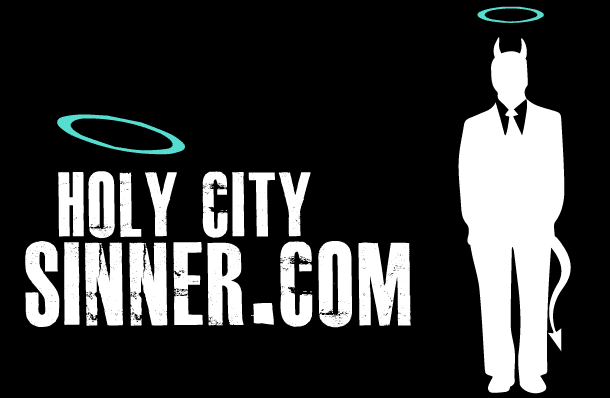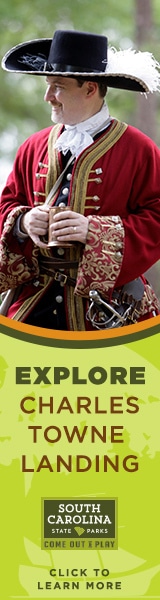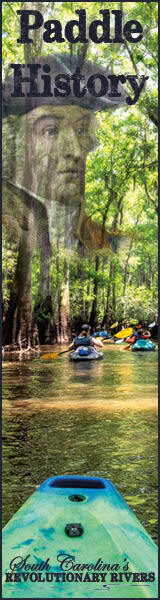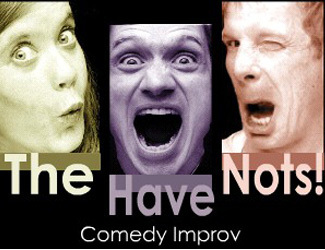Uncategorized
7 Worst SaaS UX Design Fails to Avoid
UX design is a significant aspect you should always pay attention to. It doesn’t matter the type of SaaS business you are running. If you don’t invest in your product’s UX design, you will lose your customers as user dissatisfaction with the resource’s usability declines.
When you want to design a SaaS application, you might focus more on its functions and features. However, it is also vital to consider the UX design since it directly affects the product’s success. Apart from simplicity, your app should also be appealing with unique design elements, leading to high conversion rates. Knowledge of the fundamental design principles will help you create exceptional user experiences.
Moreover, you should understand what the customers need and expect from your product. It is more important to satisfy your customers than to concentrate on making your product flashy. You need to find a designer for your SaaS app to create a great UX design. Many users prefer applications that are easy to use with seamless navigation. Usability is a key aspect that attracts prospective clients to your product. A great way to help is implementing a referral marketing tool.
This article explores the worst UX design mistakes you must avoid when creating great products.
Failed Checkboxes
Choosing the right features and tools is critical in UX design. Elements that fail to perform the desired action will frustrate the users.
For instance, a failed checkbox is a significant design flaw that will affect the usability of your product. Avoid forcing a long list of items on the interface because it is unappealing and too overloading for the users. Endless checkboxes are cumbersome and are not the right tool for the job. Instead, use a drop-down menu to make the selection clean and efficient.
If you must use a checkbox, ensure it functions when a user selects between a few options. Incorporate a drop-down menu when you are dealing with huge option quantities.
Language Barrier
Technology makes it possible for people to access any website globally. Thus, it is common for organizations and businesses to develop websites accessible in diverse languages. As much as it is a good idea, it can be challenging for users who don’t understand the language used in a particular website because it is hidden unless you click the translate button. But users might not know that the website is available in different languages. So, the potential customer immediately abandons the site due to the language barrier.
Therefore, it is a design failure if you place the language selection box in a section where the user can’t see it, for example, at the bottom section of the website. Visitors should spot the box immediately after opening your website or app.
So, ensure all crucial elements are placed in visible areas of the website. You might lose a lot of customers because of this design blunder.
Poor Color Combinations
Today, many brands experiment with bold colors. Vibrant color schemes on your product’s interface might make it outstanding. But keep in mind that your content should still be readable. Your UX design might be great, but it won’t make sense if the text is illegible. So, avoid compromising readability because of poor color choices.
Therefore, it is imperative to understand that text readability affects usability. If users struggle to read, you might lose their interest. So, picking the right color combinations is an essential task that might make or break your product’s UX design.
Autoplay Videos and Images
Visuals make a web product appealing and interactive. But it becomes a problem if the visuals overpower the main UI functionality. For instance, adding autoplay videos and too many images on the interface is a poor design decision. Users are forced to watch videos that might not be their main interest. Too many heavy images also affect the page loading time, which might cause your visitors to lose patience and leave.
So, prioritize functionality over videos for great usability.
Complicated Password Requirements
You might frustrate your SaaS clients by having complex password requirements. Remember, the goal is to convert and retain your customers. But if your loyal clients start leaving because of the irritating requirements, it’s time to fix the design flaw. Make the password requirements simple and clear to allow efficiency and usability. As long as you inform your customers to pick unique passwords and your site is highly encrypted, provide a great user experience that results in high customer retention.
Cluttered Displays
Another major flaw you need to avoid in your design is cluttered displays. You might be tempted to include all information on the homepage of your business website. But it is a bad idea that will frustrate and overwhelm the customer. Information overload will chase away potential customers, and you will lose out on conversions.
Cluttering your interface is a design mistake because it forces users to waste time and delay decision-making. The visitors overload their cognitive ability, which affects navigation.
Therefore, make sure you organize your interface properly with the essential information. Use menus to break down your services, prices, etc. Visitors should get the right information without struggling to navigate a messy site.
Misleading CTAs or Broken Links
Having functional links and buttons on your site is crucial. It isn’t very pleasant when a customer clicks on a specific CTA button or link and doesn’t function. Thus, avoid launching your site if you haven’t tested the functions.
Make sure each CTA button has an appropriate microcopy with the right color scheme. The links should also be functional and meet the user’s expectations.
Conclusion
UX design plays a vital role in SaaS businesses since customers need seamless, appealing products that meet their needs. Implementing suitable design elements and tools should not be overlooked. Lack of proper guidance and missing fundamental design principles might compromise your product.
Thus, ensure you pick a professional design concept for your project by hiring an expert UX designer. Take time to conceptualize, research, and comprehend your customers’ needs and expectations. Lastly, avoid the above design flaws to make your product successful.