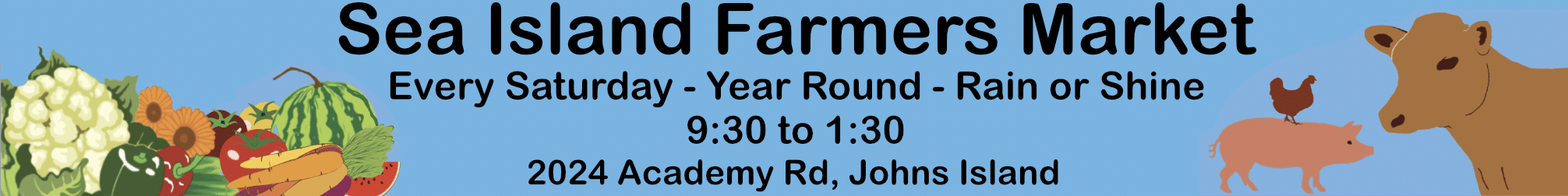Uncategorized
How to Use Google Structured Data Testing Tool and Create Correct Markup
Every website uses certain rules for structuring its data, which is one of the officially confirmed ranking factors. Structured data is a special marking of website pages that people do not see, but the search engines do. A correctly marked page allows the search engine to create an attractive snippet. This leads to an increase in the number of targeted site visitors. So, how do you make sure your site pages are properly structured? Let’s figure out.
Why Do You Need a Proper Website Markup?
Every year, Google continues to increase its capabilities in terms of interaction with customers. It has released many useful services that allow not only to improve the visitor’s experience on the site but also to help developers implement necessary changes. Besides, numerous extensions help SEO specialists to work with the website content, for example, Check My Links that is the Chrome extension. However, everything starts from a proper markup, because this is truly the foundation for further improvements.
However, we should notify you that the markup does not directly affect the ranking of sites. After its implementation, your positions in the search will not change. However, with the help of proper markup, you can improve the appearance of your snippet in search results. This will have a positive effect on CTR – as a result, traffic will grow. At the same time, if you have a useful and convenient site, then behavioral indicators will improve, which will also lead to growth in SERP.
To check the markup of the site, you need to use special services. First of all, such a toolkit is provided by the most popular search engine – Google.
Structured Data Testing Tool – Check Your Markup in Google
In early 2015, Google updated its Structured Data Testing Tool that visualizes tagged data, analyzes, and displays test results. The tool has a large number of ready-made examples of markup. Here is the list of the most significant data in the markup:
- company logos and contact details;
- links to social media profiles;
- extended descriptions of web pages in search results;
- navigation elements.
Take a ready-made example, insert your data and you’re done! All that remains is to place the resulting code on the page.
To start working with the tool, paste the HTML code or specify the URL of the page for verification. After clicking the Check button in the right column, you will see the results. The left column shows the code of the page where the lines related to warnings and errors are conveniently highlighted. In this way, you will know whether your markup is correct or not.
Structured Data in Google
In Google, micro-markup is called Structured Data. The search engine recommends JSON-LD but also supports Microdata and RDFa. Google is actively developing microdata support: in spring 2019, Google introduced two more new formats: “How-To” – step-by-step instructions, and “FAQ” – answers to frequently asked questions. Reports on new types of micro-markup are already available in Google Search Console. Let’s pay attention to some of its elements.
1) Article
This option is used to make your news or blog post more visible in the search. After you add the markup, content can appear in the Top News carousel, and in advanced search results, along with a title and pictures.
2) Carousel
Thanks to this markup, site results can be included in a special list called “Carousel.” As a rule, it is used on mobile devices and is intended for certain types of content.
3) Contacts
It should be used to markup contacts on the official website of your company. Then, when someone requests the name of your organization, this data will be displayed in the search immediately.
4) Critic Reviews
Along with other data, there is a fragment of an article with a review from a specialist, as well as the publisher’s icon. Critics’ reviews can be left for local companies, films, books, restaurants, etc.
5) Events
Companies often create some events. There can be many goals: to tell customers about the company, find potential colleagues or partners, make a profit. In any case, you can inform the search engine about the relevant events, while it is important to indicate whether the entrance is free or paid (the structure of the micro-markup depends on this).
This is only a shortlist of possible options for how you can create a micro-markup. Now let’s proceed to the specific actions.
Creating Your Micro-markup
You can create micro-markup in several ways: manually, by using Google markup tools, by using special generators or plugins that will immediately markup the content on your site.
The best choice for semantic markup is the JSON LD. Firstly, it allows you to use various micro-markup dictionaries, and secondly, it is equally well perceived by Google and other search engines. If you work with social media, then you should use the Open Graph. Microformats and microdata are also quite versatile.
Remember that after implementing JSON-LD markup on website pages, you should always check how your data is structured. Checking the micro-markup is important – if there is at least one error – it is considered invalid, so the changes in the search results will not appear.
In Conclusion
Creating a correct markup is the right step towards the proper promotion of your site. Even if the micro-markup does not affect the site snippet in the SERP – it transfers information to search engines in a structured form, which is precisely the “hidden” advantage of using micro-markup.
It is not difficult to design and check the micro-markup – free tools from search engines and online services will help you. Meanwhile, the Structured Data Testing Tool from Google will ensure the correctness of your actions.
Have you got any questions after reading this article? Do not hesitate to ask them and share your thoughts with us in the comments!