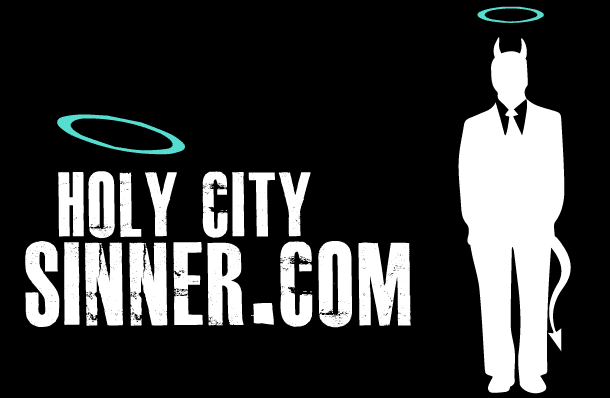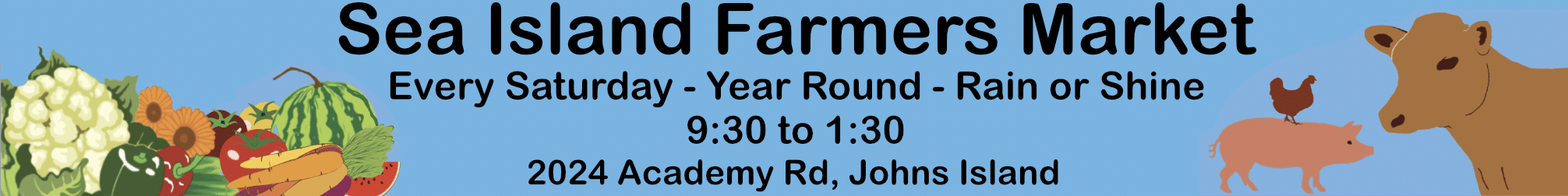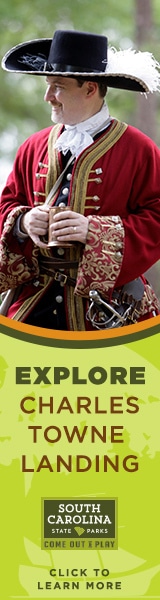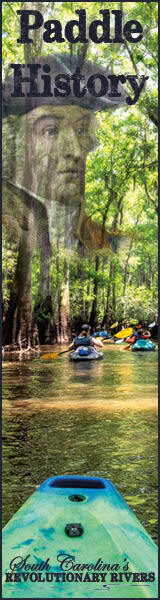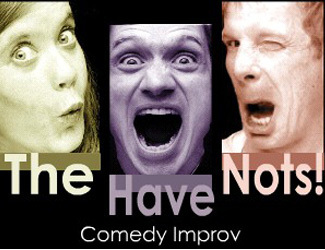Uncategorized
A guide to building a profitable Facebook store
If you run a business but don’t sell your products on the leading social media network, you’re missing an excellent opportunity. If you reach a high number of subscribers on Facebook, your brand recognition will increase and the sales and revenue will rise. Some online sellers invest in increasing the number of followers and buy Facebook followers.
More than 80 million small businesses around the world are registered on Facebook. Smart entrepreneurs understand that creating a strong online presence is everything these days. If you still haven’t done it for some reason, it’s time to take advantage of the platform.
Facebook is rolling out a new “Facebook Shops” service. It allows setting up a mobile-optimized store and providing a better customer experience.
Before you learn the process of building a Facebook store, get to know what power it can give you. You’ll have the opportunities to:
- tag products featured in your posts
- add as many products as you want
- group products into categories and collections
- hold effective customer service communication
- check statistics on your sales, visits, etc.
- appear in Facebook Marketplace, where more potential customers will see your products
- boost your brand awareness with popular Facebook indicators (likes, shares, comments, etc.)
- reduce the cost and time of developing an online shop from scratch.
Facebook has 2.7 billion monthly users. With the right approach, you will find your customers there.
To start building your Facebook Page shop, you are required to:
- Have a personal profile and business page (Note that if you have a personal Facebook page, you have to make a business page off it).
- Sell physical (not digital) products
- Accept the Merchant Terms and Policies.
Setting up a Facebook Shop is an easy task even for those who are not tech-savvy. It’s about opening the “Shop” tab and then choosing the necessary options and providing the required information. Here are 7 steps.
- Arrange the Shop page.
Open your Facebook business page and hit the “Shop” tab. It will start to reveal pop-ups that will get you through the setup. If the page doesn’t show this tab, go to the “Settings / Edit” page and turn it on.
To set up a Facebook Shop, specify the following:
- Business location
- The states you trade in
- Your state tax ID number
- The category of your goods
- Type of business
- Business representative information
- Shipping and return policies
- Fill your store with products.
Click to “Add Product” (at the center of the page) and fill in as much information about your products as possible:
- Photos and/or videos (Facebook recommends using square images of at least 1024 x 1024 which depict products on a white background.)
- Name and Description
- Options (available colors or sizes)
- Price
- Shipping Options
- Inventory (to track the volume of sales).
Finally, set it to “Public” and it will appear in a few minutes.
Marketing experts recommend organizing products in e-commerce categories. This way, users can surf your Facebook store in a simple, well-organized way. It increases the chance of clicking, which is the ultimate goal.
Apart from e-commerce categories, you can group the products in collections like “special offers” and “new releases”. All types of categorization are beneficial.
- Set up your payment methods.
Now, link your bank account. Obviously, it’s needed for getting money deposited there. Also, there’s an option to set up payments via PayPal or Stripe. It’s preferred by business owners from outside the U.S.
To specify the method for receiving payments, go to Settings. Choose “Payments” in the menu, click “Account Settings”, and then select “Add Payment Method”. Provide your credit or debit card details and click “Save”.
- Offer customer service.
As with any other online store, you’ll need to handle inquiries and complaints from the audience. The built-in Messenger app is perfect for this task.
Increase your response speed (and as a result, customers’ satisfaction) by setting up automated responses. Let it be things like:
- Saying “Hi” to a user when they first message you
- Responds to the most common questions
- Customized messages with your contacts or your business location.
Note that customer service on Facebook is constantly evolving. You can put extra effort and utilize Oculus Rooms or Parties to provide a richer and more exciting experience to your audience.
- Modify your storefront.
Obviously, you don’t want your Facebook Shop to look basic, like other shops or millions of other accounts. And the Platform allows personalizing your store.
Open the Commerce Manager, choose “Shops”, and select “Edit”. The tool offers to change two things:
- Layout – a place where your goods are shown
- Style – includes changing colors and formatting text to match the storefront with your brand aesthetics.
- Launch your shop.
Before making your project visible to Facebook users, check out how it looks with the help of “Shop Preview”. If you like the result, click “Publish”. It will appear within 24 hours. This is how much time Facebook needs for reviewing and approving your collections. By the way, you can choose whether the products will appear live as they are approved or a whole collection at once.
- Start sharing and promoting.
A big plus of selling on Facebook is getting free exposure. Use your personal account (if it’s popular enough) to increase awareness about your shop. Check all the options for sharing by clicking the “Share Products” button from your Facebook shop.
It’s also a smart idea to join Facebook groups with a targeted audience. To find ones, type a keyword into the main search bar and select the Groups tab.
To promote your store, advertise it on Facebook. Make Facebook ads with the help of tools like Multi-Product Ads or AdEspresso. 13.5 percent of consumers reported having purchased a product after seeing an ad for it on Facebook. So, unleash your creativity and make the ads that can catch the consumer’s eye.
So, building a shop on Facebook doesn’t take much time and effort and is free of charge. Try it and you will see how your small business will rise to a new level.