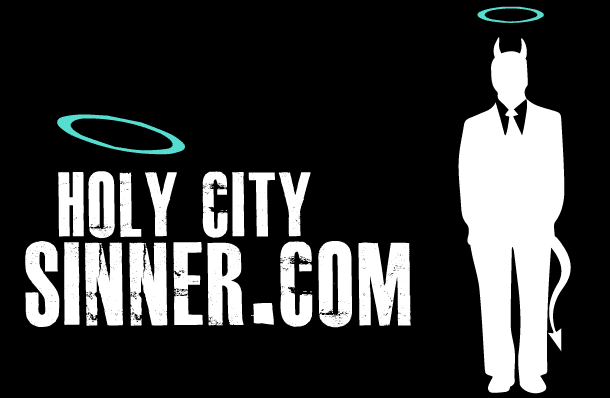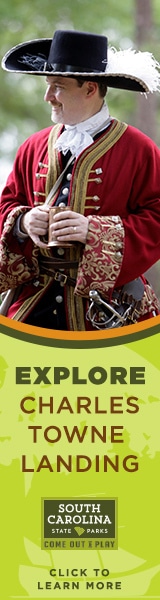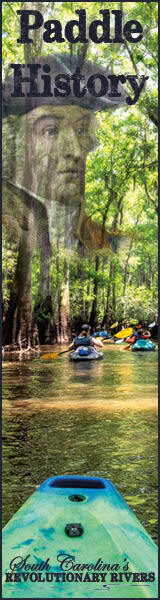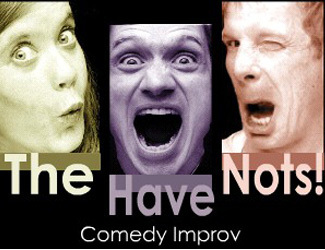Uncategorized
Here’s the Answer: How to Promote Your Beauty Business With Google My Business
Women love to be pampered, which explains why there are beauty salons in almost every corner. Many love visiting salons where professionals use their magic to relieve them of traces of stress with a makeover. Opening and running a beauty business takes passion but some challenges can make success elusive. Here are some of the hurdles that beauty businesses need to overcome:
- Competitive Market
The best way to stay relevant in the market is to watch what the competitors are doing. Like fashion, salon services also evolve. Find out the new hairstyle, dyeing process, nail art, and beauty services that your competitors are offering. Hire attendants who are knowledgeable and skilled or offer to train them. The services that your beauticians can offer will have a huge impact on your business.
- Giving Employee Incentives
The people you have are your biggest assets. Boosting their morale is your biggest responsibility. When employees feel that their needs are met, they will stand by your business and offer the best services to clients. Keeping a spirit of unity and warmth will give your staff a sense of joy in their job, which also translates to their treatment of customers coming in.
- Getting New and Retaining Old Clients
Salons can use various marketing strategies to attract clients. However, out of all these, the most effective is still word of mouth. Old clients are the best people to get others to visit your business. The catch – they will only recommend your salon if they are satisfied with the services they availed.
- Salon Maintenance
Cleanliness is of utmost importance in operating a salon. Aside from keeping all tools, towels, and the overall vicinity clean, you also have to keep your business looking fresh, well-lit, and inviting. The maintenance aspect is also coupled with the expenses that you will bear.
- Products to Use and Sell
Many clients are keen on the products that the salon is using. Understandably, some may have allergic reactions to some chemicals or just prefer certain brands. Aside from using them, you can also offer products that your clients can use at home. The challenge is in learning the preferred products and brands that your clients use.
One of the ways to overcome the challenges of running your salon is by marketing online. Using the right tools and strategies, you can make your business more visible to clients around your locality. A helpful online marketing tool that costs almost zero to set up is Google My Business.
What is Google My Business?
Do you remember the time of the Yellow Pages? It was where you would look up businesses around your area. For example, if you are looking for a hair transplant professional, you can scour through the telephone directory’s yellow pages for a list of businesses possibly offering that. The list has business details including the contact number and address so you can call each one to narrow down your search and proceed with a booking.
As telephone books are slowly phased out, the listings have migrated online and one of these is Google My Business (GMB). It is Google’s free listing service for local businesses. The listings are visible at the top of Google search results and map.
A person can use different phrases to search through Google. The returned search result will yield websites and listings with related words. Getting listed in the GMB gives your business an advantage as it appears on the first page complete with the contact details, business hours, address, and map location.
How to get listed on Google My Business?
Are you offering hair transplant services in Buffalo? Narrow down the search for your potential clients by taking your business profile on the first page of Google’s search result. Luckily for businesses operating in a certain locale, the GMB listing is a guaranteed way to hit that position. Here are the steps to follow:
Step 1: Create a Google My Business account
Google has a full set of options for businesses. GMB is one of the free tools available for the easy online management of business and organization profiles. An application is also available for android users. Simply sign up using your Google account and fill in all applicable information.
Step 2: Claim and verify your listing
The first thing that you need to do, after signing up, is to create and verify your Google My Business listing. This step tells Google that this business name in a specific location is yours. It also gives you the tools to do specific tasks like editing information, adding photos, and answering queries.
To start, look for your business and identify any duplicate listings. Once you find the listing, log into your Google My Business account and follow the verification process.
Step 3: Review and complete all of the business information correctly
The purpose of putting up a Google My Business profile is to make it easier for potential clients to find you, so make sure that all applicable information is correctly filled. Among the important things to fill in are:
- Business name – Make sure that it is spelled correctly as reflected in your business papers, signage, and logo. Do not add location or keywords since you are only after the propriety of the name in the listing.
- Address – The spelling and format of the business address should be as reflected on your website. It is also easier to create a pin on Google Maps if the address is specified.
- Contact number – Prospective clients would prefer that they can call to set an appointment or to inquire about services.
- Operating hours – Time is an important consideration because the majority of clients want to be pampered and not rushed in during the sessions.
- Appointment link – Connect an appointment platform to make it easier for your clients.
- Website – Let future clients know more about your business and the services you offer by leading them to your website.
The accuracy of the information and the consistency within the Google data such as your social profile, website, and physical business is vital to get clients coming to your salon.
Step 4: Add categories and business description
You can choose up to 9 business categories in the Google My Business’ “primary” category. It is best if you can make the primary category very specific. Potential clients may be searching for skin tightening in Guelph and if your salon is within that location, then you are one step closer to getting booked.
After choosing a main category, choose additional categories to describe other services you are offering. This especially helps salons that offer multiple treatments and services for the hair, nails, skin, face, and body.
After choosing your category, make sure to write a short but concise description of what you do. Make it friendly and attractive to draw attention.
You only have 750 characters for the description with the first 250 characters appearing in the search result. Make sure to include keywords for search engine optimization purposes.
Step 5: Add photos to your listing
Potential clients can easily get lost, despite a specific pin on Google Maps, if they cannot visualize the facade of your business. This is especially crucial if your salon is in a business strip. However, you cannot just add any photo; add ones that will make you identifiable. Here are some suggestions:
- Photo of the building facade
- Photos that are taken inside
- Picture of the services offered with prices
- Pictures of the staff
- Snaps of interesting details
An important thing to note when adding photos is to change the file names for SEO purposes. Incorporate the specific service, location, and business name in your file names because Google will use it for tagging photos and help improve your SEO ranking.
Step 6: Add a booking app or link
People are usually on the go so providing them with quick and easy booking access will really help. GMB supports Genbook, Booksy, and MyTime. Just link these with your profile to make bookings fast and easy.
If you don’t use any of the supported booking apps, you can add a menu of services directly to your profile with just a few tweaks in your GMB settings. Add a menu of services by logging into your account and add or edit services under the info section.
Step 7: Always answer questions
The question and answer section is an important part of your profile so update this regularly. Potential customers can scroll through the question and answer section for any additional information they may want to know. The frequency of interaction with your prospective clients will make your business appear friendly and responsive.
Google also gives credit to Google My Business profiles that interact with other users so you get ranked higher than other businesses that don’t. Answering queries and incorporating keywords can help improve your SEO performance.
Google My Business is a free business listing tool that your salon business needs to establish online prominence. When used properly, it can help you draw more clients to your salon business. Tap your trusted best SEO company in Toronto, or any near you, offering the best practices to incorporate in your campaign strategies.