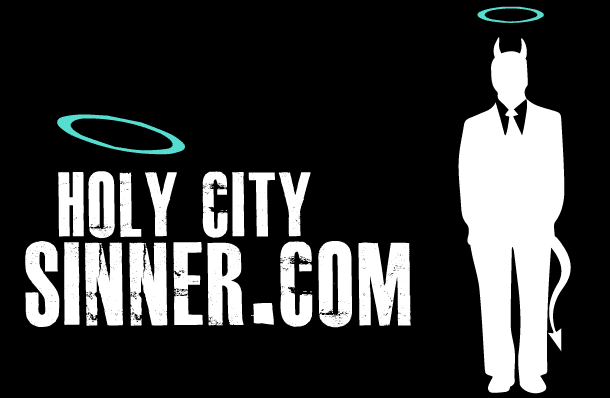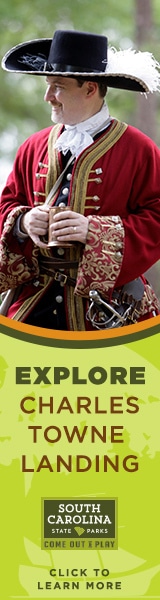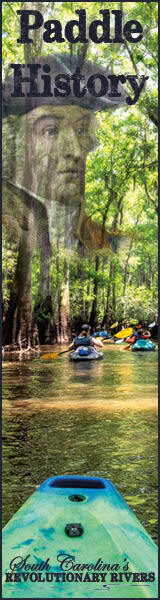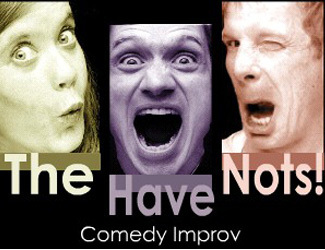Uncategorized
A Few Ways to Scrape a Web Page
There are times when you may need to extract data from a web page. Maybe you want to get the title of all the articles on a certain website, or maybe you want to collect data from several different websites and put it into a spreadsheet.
We gathered three different ways that can help you scrape data from a web page.
What Is Scraping?
Scraping is the process of extracting data from a web page. This can be done manually, by looking at the source code of a webpage and picking out the relevant information. Or you can use specific tools designed for this purpose.
Some of the benefits of web scraping:
- It can save you a lot of time. If you were to manually extract data from a website, it would take you hours, if not days, to do so. However, with a web scraping tool, you can have the data that you need in just a few minutes.
- It allows you to get data that would otherwise be very difficult to obtain. For example, if you want to collect data from multiple different websites and put it into a spreadsheet, this would be much easier to do with a web scraper than if you were trying to do it manually.
- It can be used to gather data that is otherwise not readily available. For example, if you want to collect data about the prices of products on a website, you can use a web scraper to do this.
Option #1: Use an Online Tool
If you don’t want to install any software on your computer, you can use an online tool to scrape data from a web page. One option is to use the ImportHTML function in Google Sheets. This function allows you to import data from a table or list on a web page into a Google Sheet.
To use this function, simply enter the URL of the web page that you want to scrape, followed by the table or list element that contains the data that you want to extract. For example, if we wanted to scrape the titles of all the articles on our website, we would use the following formula:
=ImportHTML(“URL”,”list”,0)
Where “URL” is the URL of the web page that you want to scrape and “list” is the element that contains the data that you want to extract. The “0” at the end tells Google Sheets to import the first table or list on the page.
Option #2: API for Web Scraping
You can use the API for web scraping data from the website. An API is a set of programming instructions that allow the software to interact with other software.
For example, the Twitter API allows developers to access tweets from Twitter. This means that if you want to scrape data from Twitter, you can do so using the Twitter API.
To use an API for web scraping, you will need to find the documentation for the API and then write some code to access the data that you want. This can be a bit more technical than using an online tool, but it will allow you to scrape data from websites that don’t have an online tool available.
Option #3: Chrome Extension Called Web Scraper
Web Scraper is a free Chrome extension that can be used to scrape data from websites.
To use it, you simply need to enter the URL of the web page that you want to scrape, and then specify the XPath of the element that you want to extract.
You can also use Web Scraper to automatically scrape data from multiple pages.
Why Scrape Data from Web Pages?
Most businesses today rely on the web for their operations. Whether it’s for marketing, customer acquisition, or product delivery, the web is a powerful tool that businesses can’t do without. This also means that a lot of data is generated and stored on web pages. Scraping data from web pages allows businesses to extract this valuable information and use it for their purposes. For example, a business might scrape data from a competitor’s website to see what keywords they are using for their SEO campaigns. Or, a business might scrape data from product review websites to get feedback on their products. Ultimately, scraping data from web pages provides businesses with a wealth of information that they can use to improve their operations.
To Sum Up
There are many different ways to scrape data from a web page. The three most common methods are to use an online tool, a Chrome extension, or APIs. They all have their pros and cons but ultimately, the best method for scraping data from a web page depends on the specific needs of the business.