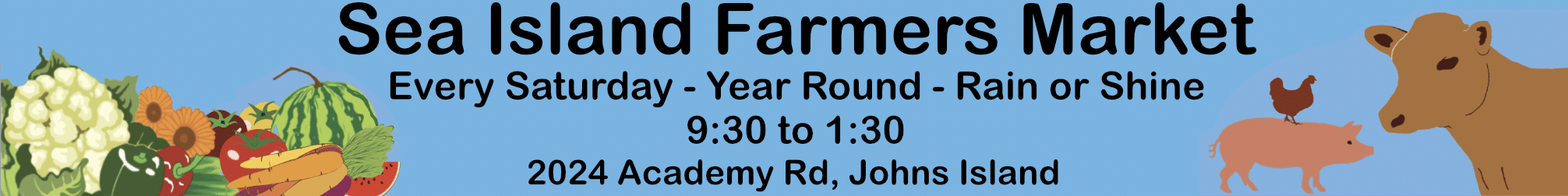Uncategorized
Parallax Scrolling and its Use in Website Design
Royalty-Free image via Dreamstime.com
There are many interesting techniques you can use when you design a website. These techniques enhance the overall look and feel of a website, making them more appealing to visitors. Parallax scrolling is one such technique. When you use this technique, you can create both depth and movement effects on a page.
It is a powerful technique, and when you use it in the right way, it will help create a better user experience. If you want to know more about this technique and how to use it, then our guide will help you.
What is parallax scrolling?
Parallax scrolling is an effect that started being used in 2011 and since then has slowly gained in popularity. It is today a popular trend that many websites are using. Parallax scrolling is a technique where the background of the website moves slower when compared to the foreground. This causes a three-dimensional effect with depth and offers an immersive experience.
The technique is actually an optical illusion. An object close to us is seen by the eye as being larger than things that are farther away. Distant objects seem to be moving slowly as a result of the illusion. This effect was seen in the Mario video games and the movie Snow White & Seven Dwarfs. Later on, this effect was used in web design thanks to advances in HTML and CSS.
Why should you use it?
There is a perception that website visitors don’t like to scroll. But studies have proved that this is not true. They do scroll pages and when you use a technique like parallax scrolling, you can offer them a better user experience. It would help you attract more visitors and ensure they stay on your page for a longer time. The realistic effects of this technique make it a good idea to use.
A few other benefits of parallax scrolling are listed below:
- Scrolling a page is easier for a user than clicking. It ensures a better interaction for the user thus improving user experience.
- Engagement with website visitors improves when you use such techniques.
- You can ensure a memorable experience, which encourages the user to revisit your website.
- The technique can be used for storytelling, which helps you communicate better with customers.
Using parallax scrolling on your website
Before you decide to use parallax scrolling, here are a few things to keep in mind.
1. Understand its suitability
Parallax scrolling is not suitable for all kinds of websites. It is best used in product websites or websites that have portfolios. If you have blogs or websites with a lot of content, this technique may not be helpful. It can actually be counterproductive as users may get irritated with the movement when they want to focus on reading the text. So, know if it is suitable for your website before using it.
2. Keep scroll hijacking in mind
Scroll hijacking is when the system takes over the scrolling and controls the speed at which content is displayed. It can be jarring for users and make them uncomfortable. It can affect the usability of the website, and you must ensure it does not occur.
3. Ensure it works well
When you create initial mockups, the scrolling may look good. But there may be issued in the final dynamics. You must test it thoroughly to ensure it works well. Not doing this can affect user experience.
4. Check the performance of the website
Whenever you implement a new design technique, there is a likelihood of it impacting other areas. It is something you need to check for before going live. There is a possibility of the website’s performance being affected when you include parallax scrolling. If the site slows down, then the user may leave your website. Ensure you check the impact on performance before going ahead.
5. Give the option to turn it off
Users must have the option to turn off animated effects. Not everyone likes it. Some people experience motion sickness and it would create an unpleasant experience. It is best if you give an option to users to turn off animated effects if they don’t like it.
6. Check for mobile devices
When you implement parallax scrolling on your website, it works fine on your computer or laptop. But how about mobile phones? It is a key issue to consider. Parallax effects may not work well on mobile devices. Check if it works well before using it. You may want to create a different version for the mobile website.
Consider using parallax scrolling to add a new dimension to your web design and impress your customers.