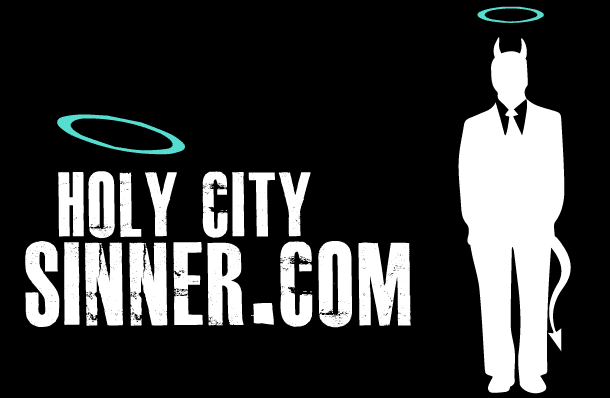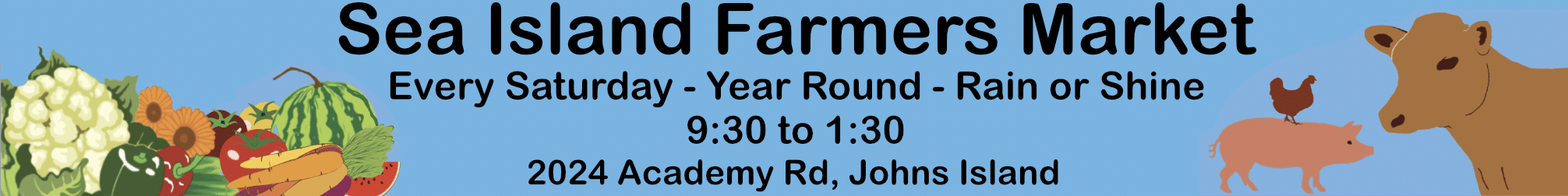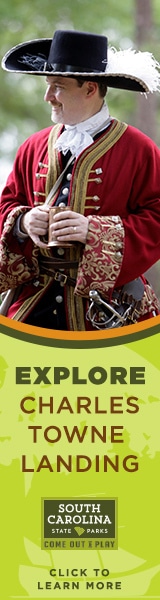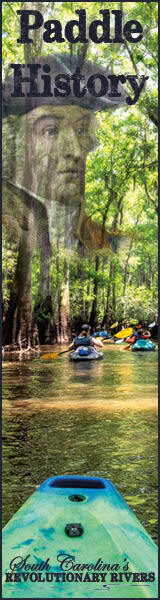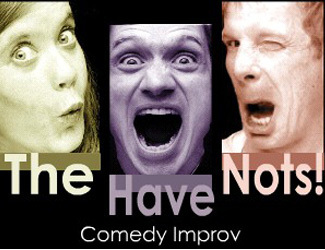Uncategorized
5 things you might not know about iPhones
For many of us, our smartphones are a crucial part of everyday life. Most of us have more personal information stored in our phones than we do in our homes, and if you’re the proud owner of an iPhone you’ll certainly appreciate the complexity and the beauty of these clever little devices.
So advanced is the technology in the palm of our hand that we rely on it for a wide variety of functions and necessities. From listening to music and storing all our social media data to banking, calendars, maps and of course taking photos – the possibilities of these devices are seemingly endless. However, sometimes modern technology can cause us problems – we have all heard horror stories of iPhones catching fire or personal data getting hacked but thankfully, these are relatively uncommon.
We have gathered below 5 iPhone features that many people are unaware of, to help you make the most out of your device:
There’s a hidden touchpad
This clever little tool makes browsing and selecting pieces of text so much easier. It’s available on the iPhones 6s and any subsequent models. Simply press and hold down any key on the keyboard firmly, then you’ll see the keyboard go blank. Move your finger around and you’ll see that the on-screen cursor follows you – this also works on the iPad too! Give it a try.
Change the settings so they’re eye-friendly
Blue-light is a hidden aspect of all smart devices, and blue light is infamous with giving users sleep problems and other eye-related health issues. Luckily, the iPhone has a clever setting that can reduce the amount of blue light that your eyes are being exposed to. Simply called, Dark Mode. Head to Settings, then General and then Accessibility. Hit Display Accommodations and then Invert Colours.
You can change Siri
All iPhone users are familiar with Siri, the iPhone assistant. She usually has the voice of an American woman, however, there is a way you can change that. You can change the gender, and you can also change the accent of Siri too! American, English, Irish, Australian and even South African. Settings > Siri > Search > ‘Siri Voice’ is how you’ll get there.
You can charge your iPhone faster!
We’ve all struggled with a low battery at some point. It always happens when we need our phone the most, and when we don’t have time to get a full charge. So, iPhone users may find it useful to know that there is a way you can charge your phone quicker. All you need to do is switch your phone to flight mode and then place it on charge. You’ll get great results, simply because your phone isn’t using battery trying to find Wi-Fi signals etc. Give it a try.
Storage full? You can still take photos!
Whether you’re on a night out or at a wedding, there’s nothing more frustrating than being told that you don’t have any more phone storage! Luckily, for iPhone users, there is a way to bypass this irritating inconvenience. Simply open your Facebook or Twitter app and take a photo using the in-app camera. Your pictures will be automatically saved to your camera roll!